
How To Stop Thinking About Your IT (The Right Way)
The more you have to think about your IT, the less it’s doing its job. Like most business owners and executives, you have a lot of areas demanding your attention. You have employees to lead, customers to serve, and products and services to deliver. Unless you’re an IT company, you probably didn’t go into business to spend your time thinking about (or fighting with) the technology that supports your business.
You need your technology to just work. Every time.
Your business needs you to focus on the things only you can focus on. So we put together a list of ways to streamline your business’ technology so you can focus on doing what only you can do.
Some of the items here require some upfront effort and others need regular check-ins. At the end, you’ll be able to:
- Reduce the time you spend putting out IT fires
- Reduce the impact IT failures or extenuating circumstances have on your business
- Increase your business’ productivity by maximizing your technology
If you feel stuck on how to accomplish some of these, or if you want to skip the checklist altogether, we’re here to help. We went into the IT business specifically so you don’t have to. Talk to an expert and we’ll show you how we can help.
Let’s dive in.
In this guide, you'll learn:
Short on time? Download the PDF here! 👇
1. Choose the right tools
You would never try to cut down a tree with a butter knife. Or swat a fly with a baseball bat. The IT landscape is obviously much more complex and confusing than cutting down trees or eliminating pests, which makes it easy to end up in this scenario. When choosing the technology, platforms, software, and apps to support your business, there are some common pitfalls to avoid and good questions to ask.
Common pitfalls
Don’t choose a tool or software simply because:
- “Everyone is using it”: Your business is unique. Your technology should fit the specific needs and limitations of your business, not conform to what everyone else is using.
- It ranked at the top of a Google search: While search engine rankings can help identify popular tools, it speaks more to their SEO efforts (or advertising budget) than to how well the tool will support your business.
- It’s the cheapest (or the most expensive): While cost is a large factor in choosing your technology, it shouldn’t be the only (or even the primary) factor. The most expensive options aren’t automatically the best and the least expensive options may end up costing you more in the long run.
Strategic questions
Ask these questions as you’re considering technology solutions:
- What tools MUST we use?: Businesses in certain industries or scenarios may be under contractual or regulatory obligation to use specific tools or software. If your business has any of these, you’ll need to know the foundation you’re building on and connecting the rest of your technology to.
- How does this option integrate and work with our existing technology, our employees, and our customers?: There’s nothing worse than adding or changing a piece of technology only to discover that it creates new problems to be solved. It’s easy to get stuck on the merry-go-round of solving new IT problems created by the very things meant to solve problems.
- What is the true cost of this piece of technology?: Technology pricing models can be tricky to understand. Get clarity on whether it’s priced as single upfront expenditure, if it’s priced per-user, and if there are onboarding or setup fees. Also weigh the time required to implement or change the technology against the financial and time savings you gain by using it.
2. Know when to update & upgrade
Knowing when to update existing systems or upgrade technology can be a bit like Goldilocks finding the right bed to sleep in. Let’s start with defining the differences between updating and upgrading.
Updating vs upgrading
Updating generally involves bringing current systems, software, applications, and technology up to current standards. This can be as simple as downloading and installing a new version of an application or as complex as implementing security patches in your network.
Upgrading, on the other hand, usually involves replacing a piece of technology with a different, more suitable option. While this can often mean a newer piece of technology, the emphasis here should always be on “more suitable”. A brand new sports car is no help if you need an earthmover.
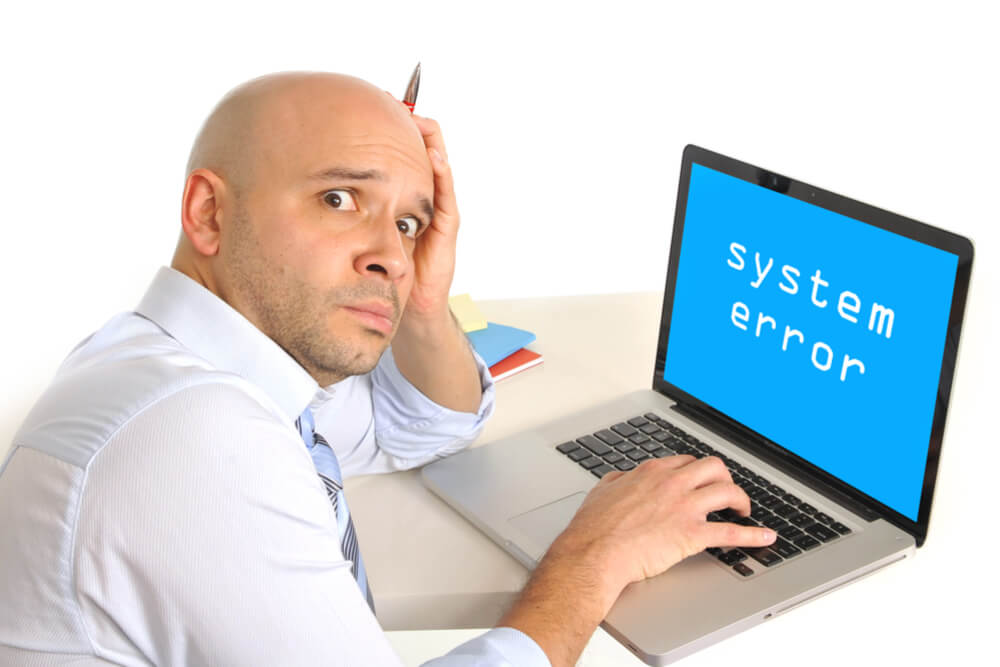
Indicators to watch for
Some common signs can tell you when updating or upgrading is needed:
- Slowness: While we don’t think about it often, technology actually ages. After years of use, tools get slower and need to be replaced. This can be due to physical components wearing down or the increasing requirements of newer technologies and software exceeding old standards. Watch for long application load times, slow bootup cycles, stalled downloads, or frozen software.
- Compatibility: Hardware, firmware, software, network layers, and more all work together to accomplish various tasks. If one of these pieces is lagging behind the others, it can cause failures across all of them. The effects can range from minor inconveniences like slow connectivity to major catastrophes such as data loss or stopping operations.
- Security: This is a tricky one as security gaps are usually not as noticeable until something major has gone wrong. A strong cybersecurity strategy ensures you know when there are gaps that need to be filled.
Questions to ask before updating or upgrading
- Who is affected?: Is the problem isolated to a specific person or department? Do the problems only surface with internal tools or are they exacerbated by third-party integrations or individuals? If we update or upgrade this piece of technology, how do we minimize the impact or downtime and maximize the return for the affected parties?
- What is the source?: Is it a software issue? Outdated hardware? Network configuration? Narrowing down the root cause of the issues you’re experiencing saves you from shooting in the dark and spending unnecessary time and money attempting to solve an issue.
- When do we update or upgrade?: Are there certain times of the day, week, or month that this technology is used more or less? Are there strategic gaps between projects or initiatives that reduce the impact of potential downtime or transition time? Are there seasons where this technology might be less expensive to purchase?
- Where do we get updates and upgrades?: This is where it’s helpful to have a guide who knows the ins and outs of your business to recommend updates and upgrades you know will serve you well. Additionally, always ensure you’re installing updates from trusted sources and purchasing technology from reliable vendors.
- How often should we update/upgrade?: Because every business and the technology they use is different, the answer to this is different for everyone. As a general rule, you want to update as soon as you can do so without causing interoperability issues, and you want to upgrade before old systems cost you more time and effort than new ones.
P.S. These are some of the exact things we fully manage for you with our managed IT services.
3. Lock it down
The ultimate purpose of your business’ IT infrastructure is to support the people who make your business run. That infrastructure needs to be as simple and as accessible as possible to those who need it. The key phrase is “those who need it”.
Outside of natural disasters, most IT problems are caused by people. Those causes can be simple, honest mistakes or they can be malicious and intentional. Either way, the first step to preventing them is proper security and access management.
Access Control
So who actually needs access to what? Here’s an example: Does your extended family have copies of your tax returns from last year? Probably not. Does that mean you don’t care about them? Of course not! They simply don’t need that information or level of access. Now, how about your CPA? That’s a different story. They need those returns to do their best work for you (and keep you from being audited). Your business technology is no different.
Restricting physical and/or digital access to your business’ IT infrastructure, applications, servers, etc is good business practice. That is, as long as people have what they need and are empowered to do their best work. Many businesses swing to one extreme or the other. Some businesses give every employee unfettered access to everything (often unknowingly). Others lock everything down so tight it becomes difficult (or impossible) for employees to do their jobs.
Find the balance of giving people what they need without opening doors for accidental (or intentional) misuse. You can leverage technology platforms to grant and remove necessary access as part of your normal HR processes like onboarding, promotions, offboarding, etc.
Cybersecurity
The other aspect of this topic is problems caused by people with malicious intent. Hackers work around the clock to identify and exploit security vulnerabilities. Research completed by The University of Maryland found that hackers pull off 2,244 cyberattacks every day. That’s one cyberattack every 39 seconds.
Most businesses fall into the trap of believing they’re not big enough or important enough to be a target for cyberattacks. First, don’t sell yourself short. You’re doing great work for your employees and your customers. Keep up the great work. Second, you’d be surprised at who hackers will target. They know that many small to medium businesses don’t understand the importance of (or choose not to prioritize) properly defending against cyberattacks. In fact, 60% of businesses who experience a cyberattack will permanently close within 6 months.
Additionally, hackers may not necessarily target your business directly. They will often exploit security flaws in software applications or networking platforms that give them instant access to hundreds or thousands of businesses’ sensitive data and credentials. A robust cybersecurity defense strategy protects your business from falling victim to these.
Integrate, automate, and systematize
Technology inefficiencies are a major cause of reduced employee productivity. Repetitive tasks across multiple systems cost valuable man-hours, leading to disengaged employees and increased risk of human error. While the capabilities of modern software systems can be overwhelming, they are a gold mine for streamlining your operations and saving you time and money.
Integrate
If you look at the development roadmap for any technology platform or software, one of the leading priorities is integration with other technologies. Businesses want their systems and software to talk to each other without having to rely on repetitive manual data entry or messy export/import processes.
Look at your existing technology stack and see where you can connect systems. If you’re researching new technology or software applications, research its ability to integrate with your existing tools. Another important thing to know is not only if it can integrate, but also how it integrates. Hiring a developer to write code to connect dozens of third-party APIs may not be a good (or cost-effective) solution for your business.
Systemize
Systems are everywhere in your business. Technology systems, financial systems, and even people systems make up the gears that keep the wheels of your business turning. In business, the “tyranny of the urgent” often means these systems are neglected and haphazard. Being intentional with the creation and documentation of how these systems work allows you to maximize them for the good of your employees, your customers, and ultimately your business.
An in-depth review of how your systems work together will highlight opportunities to shift tasks to technology systems, allowing your people to do their best work. Prioritize documenting these systems so they don’t falter in an emergency or when a key employee leaves the company.
Automate
Leveraging technology to automate tasks is a powerful way to reduce human error, increase productivity, and level up your customer experiences. Imagine hiring a new employee and having their company email created, software access granted (based on their specific role), payroll onboarding completed, and expense reporting set up, all automatically. Or an incoming client support request routing to the proper team, assessing urgency/priority, and scheduling resources accordingly. These are all attainable with automation.
Integration & automation software has become a market segment of its own in recent years. Tools like Zapier allow non-developers to create connections between tools that don’t natively integrate with each other. The possibilities for connecting and automating repetitive tasks are virtually endless.
Pave the communication highways
Communication is the key to your business success. And we don’t say that lightly. The manner, speed, and ease with which your teams, customers, and systems accurately share information can make or break your business.
While running a business involves uncharted territory and forging new roads, it’s critical to prioritize methods of communication. Here are a few areas of opportunity to explore leveraging technology:
Let’s be honest. Does anyone really enjoy email? We have yet to meet a team that watches their inboxes with bated breath looking forward to that notification chime interrupting their day, only to discover it was spam. Again.
While email is not the most beloved communication tool in existence, it’s probably the most crucial. From internal communications to customer engagements to marketing efforts, email isn’t going anywhere. So how do you overcome its inefficiencies and security vulnerabilities?
There are numerous ways to make the most of email.
- Take steps to ensure your email deliverability is secure and reliable
- Implement spam and phishing filters
- Install endpoint detection and response (EDR) software to protect against inadvertent vulnerabilities
- Migrate from outdated mail servers to cloud solutions
- Build internal distribution lists to ensure information gets to all the right people
- Set company-wide expectations for response times and windows
- Use out-of-office replies to keep time-sensitive information moving
Calendars
Using an integrated calendar system empowers your team to take initiative when scheduling meetings and calls. It cuts out wasted time emailing/messaging back and forth to find available meeting times. Cloud software services like Office 365 and Google Workspace simplify this, and include built-in privacy measures.
Instant messaging
Tools like Microsoft Teams and Slack have revolutionized internal communication between employees and departments. Project or team-specific channels can be spun up in minutes, allowing people to stay current with real-time communication about relevant topics and information. The asynchronous nature of instant messaging promotes healthy work-life balance and supports remote workers. It also ensures that discussion history is maintained at a glance without having to dig through cluttered email inboxes or hoping the right people were CC’d on a message.
It’s important to set healthy boundaries and expectations for instant messaging platforms. The nature of this communication can lead to employees feeling like they’re “always on” and not having an opportunity to unplug from work. Create a policy for regular “do not disturb” schedules. This is an opportunity to empower employees by giving them the ability to schedule notification-free blocks of time during normal working hours to focus on important work without interruption.
File sharing & management
Ensuring the right people have the right tools is a huge priority. Streamlining your access control policies creates clarity around who gets access to what. This way nobody has to waste time tracking down the latest versions of files and documents. Some examples for creating sharing policies include financial reports, brand assets, proposals and contracts, and Standard Operating Procedure (SOP) documentation.
Shared access to files and documents doesn’t have to be unruly. Integrated cloud service apps like OneDrive and Google Drive can accomplish this with a few clicks. Drive and folder permissions access can be managed based on user role, eliminating the need to tediously share individual files one at a time. These tools also have built-in version management, allowing you to track edits and even rollback to previous versions if needed.
Omni-channel communication
Every day, consumers increasingly prefer on-demand communication with the businesses they engage with. They will find the easiest, most convenient means of contacting you in any given moment. This means a customer may fill out a support form on your website and then send a message to your Facebook page the next day inquiring about the status of the ticket. Being prepared for this is a great way to deliver consistently excellent customer experiences.
The most important thing with this is to only be present in places where you are prepared to actively engage with your customers. If nobody monitors your business’ Twitter account, don’t have one. Customers would rather find your website and get a response than message you on a social network and never hear back.
The second thing is to ensure the people on your team have the right access to those communication channels. Break down the silos between communications platforms wherever possible. If the left hand doesn’t know what the right hand is doing, you’ll create confusion for your customers and they’ll take their business elsewhere.
Healthy network, healthy work
Networks are one of the most foundational pieces of a business’ technology infrastructure. They are also one of the most overlooked. Your network does (or should do) more than simply connecting to the internet; it should connect your entire business.
Here are some common areas to ensure are optimized for a smooth running network:
- Internet Service Provider (ISP): Even if your internal network infrastructure is fully optimized, any external connection (like basic web browsing) is at the mercy of your internet connection. Slow internet plans and providers can be costing your business time and money. Talk to your ISP about plan options or explore other internet providers in your area.
- Connections: Poorly placed wifi access points, outdated cable runs, and damaged ports or jacks can cause significant connectivity issues. They also often go under the radar because they’re expected to “just work” so it’s not often they make the troubleshooting list. Review your access point map and cable runs for needed improvements.
- Server configuration: Out-of-the-box settings seem very helpful when setting up a new server or network. The problem is that those settings are designed to help get it up and running quickly, not to work seamlessly with the rest of your technology. Using default settings can also be a major security vulnerability. Ensure your server and network configurations are tailored to your exact needs and secured against vulnerabilities.
Have a plan
Creating plans for your IT infrastructure in advance keeps you from having to think about it all the time. Network down? There’s a plan for that. Employee quit abruptly? There’s a plan for that. Want to stay ahead of problems with outdated equipment? There’s a plan for that.
While you could spend the time to plan for every possible scenario, the law of diminishing returns is your friend here. A volcanic eruption plan for a business in Texas is not likely to see much use. Planning for damaging power surges and electrical storms, on the other hand, is likely to save you time and time again.
Here are some common types of planning to consider:

Natural Disasters
Being prepared to mitigate the effects of natural disasters is critically important. They are completely outside of your control and can happen at any time. They also vary by region, so the measures taken to minimize impact can vary from one geographical area to the next.
- Make a list of natural disasters (e.g. flood, fire, earthquake, power surges, tornado, etc) that could happen in all of the areas where your business operates
- Identify how each of those could impact your business and technology (data loss, physical damage, inability to access equipment, etc)
- Establish a plan to minimize impact and expediting recovery

Offboarding
Employees join and leave companies every day for a variety of reasons. While you always strive for those transitions to be positive, sometimes employees become disgruntled and leave on poor terms. Establish plans for:
- Revoking access control
- Recovering company devices (e.g. laptops, phones, etc)
- Retaining assets created by the employee (e.g. documents, completed work, external account credentials, etc)
- Ensure these processes can be enacted quickly in the (hopefully unlikely) event an employee attempts to cause damage as they exit.

Data Backup & Recovery
There’s never an opportune time for data loss. While this can fall under the natural disaster category, some data loss has nothing to do with mother nature. System failures, internet outages, and employee mistakes are major contributors to data loss. Develop a plan for maintaining regular data backups, recognizing data loss early, and restoring backed up data with minimal disruption.

Deprecation
As devices get older, performance decreases and they eventually stop being officially supported. Many businesses hold a mindset of “drive it until the wheels fall off” when it comes to technology. While the intent is usually good stewardship, running outdated technology because “it still works” can actually have a significant negative impact on employee productivity and leave you vulnerable to crippling disruptions. Establish a plan for upgrading outdated technology before it does more harm than good.
Train you team
While technology may be the supporting backbone of your business, your employees are the lifeblood. Business wouldn’t happen without them. It’s critically important to manage the intersection of your employees and the technology they use. Inadequate training can lead to honest, yet catastrophic, mistakes at worst or frustrated employees and high turnover at best.
Consider the adage of a CFO asking the CEO, “What happens if we spend money training our people and then they leave?” To which the CEO wisely replies, “What happens if we don’t and they stay?”
Invest in your people and they’ll invest in your vision.
Here are some areas to consider increasing, creating, or paying for training to set your employees up for success.
Best practices
The ways in which a piece of technology can be used is as broad as the number of companies using it. Establish clear practices on how your company does and doesn't use various systems or applications. They may have experience with tools you use, but the ways in which they previously used them may be different.
P.S. Their way may be better than your current way so be open-minded!
Digital safety & cybersecurity
Ensure current employees and new hires are fully trained on digital security practices like password management, multi-factor authentication, PCI compliance, etc. Data breaches and vulnerabilities are often the result of inadvertent or careless habits.
Industry or software certifications
Courses that teach employees proper use and best practices of the tools they use are easy to come by. They’re often inexpensive and are a good investment in an employee’s resume. Topics for these include things like word processing, spreadsheets, accounting, and more.
In-house apprentice programs
Technical and complicated industries can be difficult to convey everything a team member needs to know in written or classroom form. Connect teachable employees with skilled members of your team to learn the nuances of your industry firsthand.
Cross training
Redundancy is a good thing when it comes to having people who can perform various tasks in your business. Cross training (even minimally) can save your business if a key staff member is unavailable unexpectedly. It also creates human connections between team members and departments that result in more collaborative work.
How VC3 Can Help
Having read this far, it’s obvious there is a lot of foresight that goes into developing an IT infrastructure that requires little to no effort to maintain. The good news is that done properly, these things drastically improve your peace of mind both now and when something goes sideways.
We help businesses implement the things in this list every day. We love to do it, and we’re great at it (if we do say so ourselves). If you have the time and know-how to take on implementing the things we talked about here, that’s amazing. If not, we’re here to help with any and all of it. We want you to be able to focus on what’s most important to your business. Let’s talk.
